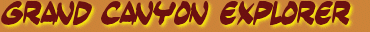
Screen Saver Installation Instructions
|
|---|
Grand Canyon, Moody Blues & John Denver versions (Windows 95 ONLY!)
- Create a temporary directory on your PC (C:\TEMP) from which you will perform the installation procedure.
- Download the screen saver zip file (GCSCRSAV.EXE, MBSCRSAV.EXE or JDSCRSAV.EXE) to the temporary directory you created in the above step.
- If you want the documentation and have a copy of Microsoft Word so that you can view it, download the screen saver documentation to the screen saver directory. A HTML version of the documentation is on-line and can be reviewed by clicking here.
- Expand the self-extracting zip file by executing it.
- Run SETUP.EXE in the temporary directory to complete the installation of the screen saver software.
- Download the zip files for the images that you desire to the screen saver directory.
- Expand the self-extracting zip files for the images by executing them.
- Delete the zip files for the installation procedure and the images.
- Installation should now be complete, refer to the documentation for more information on how to use the application.
|
Copyright © Bob Ribokas, 1994-2000, all rights reserved. This publication and its text and photos may not be copied for commercial use without the express written permission of Bob Ribokas.
|
|---|
|
|---|